Task Navigation
Using the side menu to filter Tasks based on past, present or future due dates
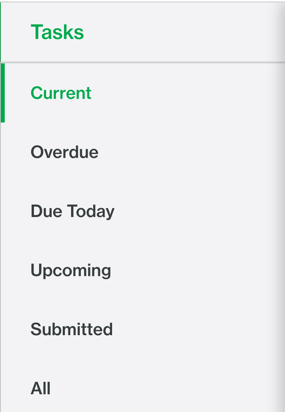
Current - Current work assigned to yourself or the teams you are a part of. These include incomplete/in progress tasks that are due for completion today or tasks that are overdue in the last month.
Overdue - Tasks that have a due date that has passed. Any Task that is not completed the day it is due will appear here, regardless of timeframe.
Due Today - Incomplete or in progress tasks that are due today.
Upcoming - Future Tasks that are scheduled for the next month.
Submitted - Completed tasks from the previous 30 days
All - All Tasks that are scheduled past, present and future