Reset an Employee Password
If an employee forgets their password, you may reset it and provide a new temporary password for login
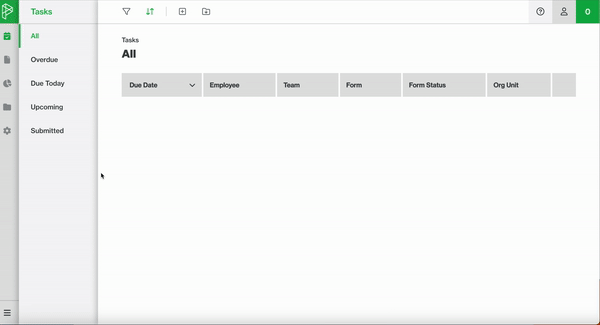
-
Navigate to Resources > Employees
-
Select the applicable Employee
-
Select the
 'Reset Employee Password' button
'Reset Employee Password' button -
In the side panel, enter a temporary password
-
Select Reset Password
-
The next time the user logs in, they will enter the temporary password and then follow the prompts to create a unique password for future logins