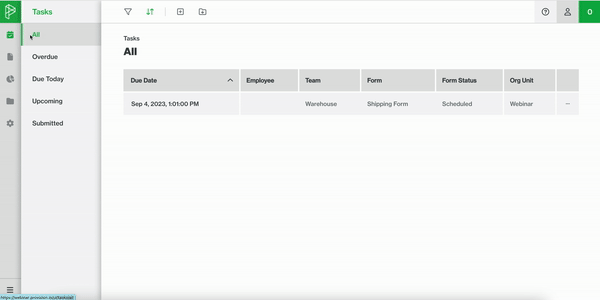Open a New Form
Open a new Form without the need to schedule a task
- Navigate to the Forms Module
- At the top of the page you will find the Tool Bar, select the
 Add Button
Add Button - The Add Side Bar will appear, under 'Select From Forms,' select the form you wish to open from the dropdown menu.
- Select Next
- The Form you selected will open and you may begin completing the Form
Note: If there are Forms that you frequently use, you can quickly select them under 'Recently Used'