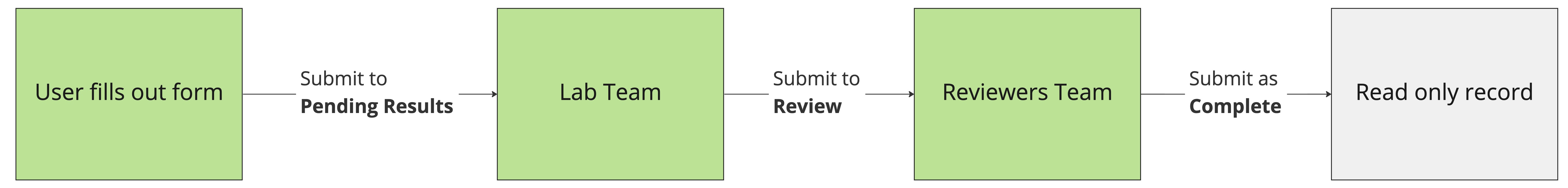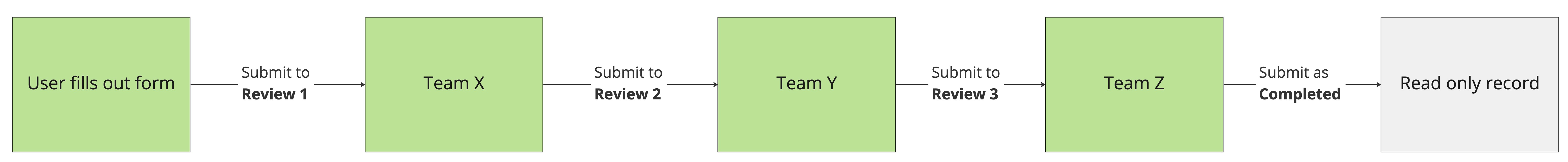Form Feedback
During the Implementation Stage of the onboarding process, you may evaluate your forms to ensure they are formatted in the best way to meet your business needs.
Please note: If your Form has changed since initial configuration, please highlight / note the updates made.
Evaluating Forms
- Review and fill out the digital vs the original form side by side, ensure all information is present and correct.
- Test the digital form like a user to ensure all hidden fields, calculations, etc. are present and correct
- Verify the documentation available under the 'Documentation' tab is correct (if applicable)
Feedback Options
Provisions Forms work better than paper and we are able to customize your form in many different ways. Please see below types of common feedback asks:
- Changing a field type (dropdown, number field, etc.)
- Adding more information to a form or combining two forms
- Adding math, logic or other calculations
- Link X document to the form
- Filter employee drop down to show only team X
- Add required fields
- Add a corrective action field if a certain checkbox is selected or a field is out of range
- Formatting
Feedback Format
Form Name: form name in Provision
Change Request (be specific):
Version change? If yes, provide new version #:
Screenshot attached with changes highlighted? Y/N
Copy the template above and Submit a Request to us.
Tip: When providing feedback, aim to be as concise as possible. Screenshots, photos of the filled out form and bulleted line items are best!
Form Statuses and Workflows
Form Status - the state a form is in
-
- Examples: draft, review, completed, pending results, hold product etc.
Workflows - the sequence of Statuses and Teams a form is submitted through as it is filled out. Workflows are customizable and can contain multiple steps.
- Example: when selecting 'Review' on a form, it will submit to the 'Reviewers' team.
Example of a Custom Workflow for Lab Forms
Provision comes with six types of standard workflows that cover most businesses needs; however, you can request custom workflows for forms. Here is an example: