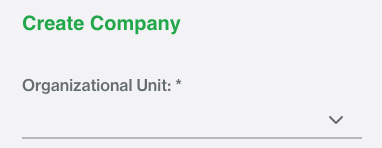Creating Resources for Multi-OU users
Guidelines for sharing Resource information between different OU's
- Resources with no OU assigned will be available in ALL OU’s.
- If you select one OU under ‘Preferences,’ OU will be automatically assigned to any Task/Report or Resource created.
- If you have more than one OU selected under ‘Preferences,’ OU must be assigned on upon Task/Report or Resource creation.