Create a One-Time Task
Assign a form to a team or user that needs to be completed one time.
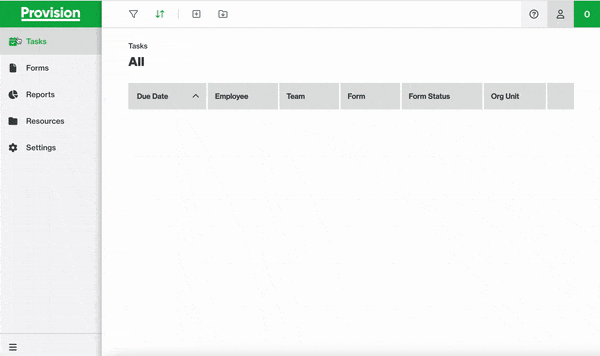
- Navigate to the Tasks module
-
Select the add icon
 in the top toolbox
in the top toolbox -
In the New Task side panel, fill out the task details
- Select green Assign Task button

- The task is now created and will appear in the assigned user’s task list.
Teams vs Individuals
- If you assign a task for multiple individuals, each user will be required to complete their own form (i.e two individuals would result two forms assigned)
- If you assign a task to a team, the group would be responsible for one form. When that form is submitted, it disappears from all team members task list.