Completing a Task in Mobile
To complete a task on a mobile device, utilize the Tasks Module. The process is very similar to opening a task on the desktop version of Provision.
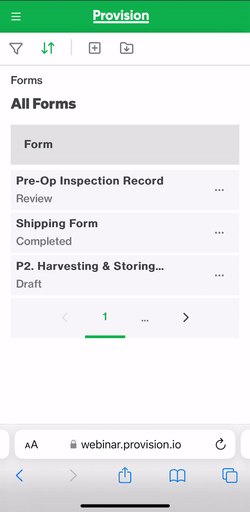
- Navigate to the Tasks Module
- Open the "Due Today" section to view your day's currently assigned tasks
- Tap the Task that you wish to complete
- Tap anywhere in the info section that opens below the task
- Complete the Form