Add New Documentation
Organize and link your SOPs and floor plans to forms
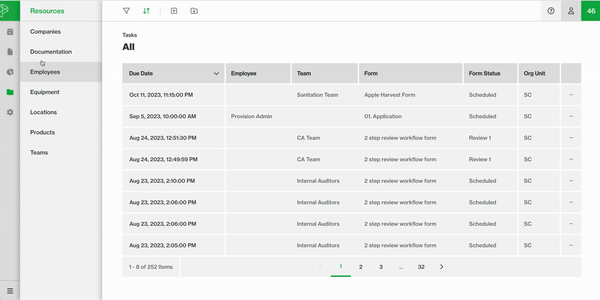
- Navigate to Resources -> Documentation
- At the top of the page you will find the Tool Bar, select the
 Add Button
Add Button - Drag and drop your file or select 'browse' to select a document from your computer
- Name the Document
- Assign a Version Number
- Select a folder (if applicable)
- Select the Forms to Link it to (Document will appear under the Documentation Tab of the Form)
- Select Save Document