Add a Comment
Add a comment to any form at any point in the process
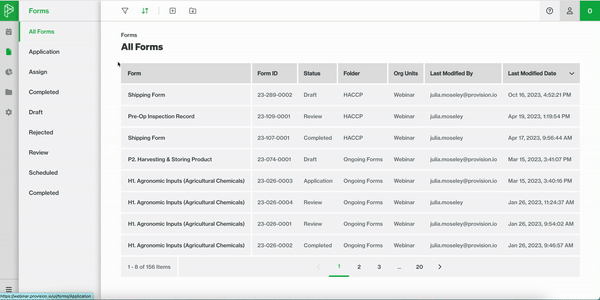
- At the top of the page in the Tool Bar, select the
 Comment Button
Comment Button - The side will appear, add the comment
- Select Create Comment
- To view comments associated with a form, select the Comments tab.
Tip: Comments can be added to completed forms, but will not change the content of the original form.