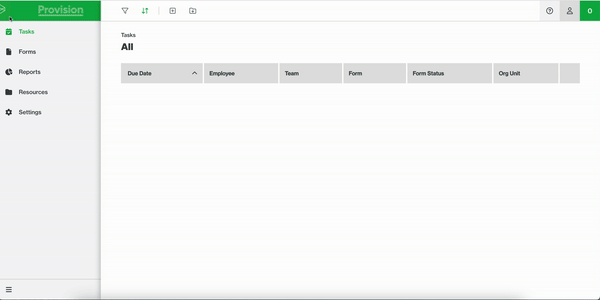Add / Remove Members to a Team
- Navigate to Resources > Teams
- Select the Team you wish to add users to
- Select/deselect the user select boxes to add/remove the employee from the team
- Select Save
Tip: Adding a person to a team will allow the user to access all tasks assigned to that team.